Better Schedules
Better Projects
Better Results
Deliver Projects on Time with Microsoft Project Training & Consulting
Let’s make your projects a success. Schedule a free 30-minute consultation to discover how our training and consulting can get you on track.
How we can help

Training
We offer tailored online and onsite training in Project Professional, Planner, and Power BI for beginner to advanced users, from quick sessions to in-depth 2-day courses. Learn key skills like project estimation, Gantt charts, Kanban boards, critical path analysis, reporting, tracking, and resource management.

Scheduling
We assist with creating new project schedules or optimising existing ones by leveraging Gantt charts and identifying the critical path. We help get projects back on track by correcting task linkages, establishing baselines, and implementing effective tracking.

Project Management Software
For organisations seeking a project management solution or migrating from Excel, we provide expert guidance to set up a tailored PMO system for estimating durations, managing resources, capacity planning, tracking projects, producing reports, and creating master schedules.

Reports
We can support you in developing detailed reports using Microsoft Project and Power BI, providing clear insights into progress, portfolio overviews, resource management, capacity planning, and tracking issues and risks to keep stakeholders informed.

Integration
We integrate Microsoft Project, Planner, Project Online, Project Web App, Teams, and Power BI with non-Microsoft platforms for seamless collaboration, resource management, and real-time tracking.

Resourcing
We help you manage resource allocation by balancing workloads, addressing overallocation, applying levelling, and optimising capacity planning to accelerate tasks and keep projects on schedule.
Why choose us
Experience
Benefit from our 20+ years of experience delivering project success across organisations of all sizes.
Specialists
We are Microsoft Project specialists, providing custom solutions tailored to your needs.
Customisation
We customise our solutions to meet your unique challenges and goals, ensuring high relevance and effectiveness.
Delivery
Our solutions are delivered online or onsite, across Australia in Sydney, Melbourne, Brisbane, Perth, Adelaide, Canberra, Hobart, Darwin, and regional areas.
Results
We deliver measurable improvements in efficiency and project success, proving your investment worthwhile.
Value
Our solutions offer long-term value, enhancing your team’s capabilities and strategic advantage.
Testimonials
Better Scheduling, Better Results
Enquire Now or Book a Free Consultation & Get Expert Advice
