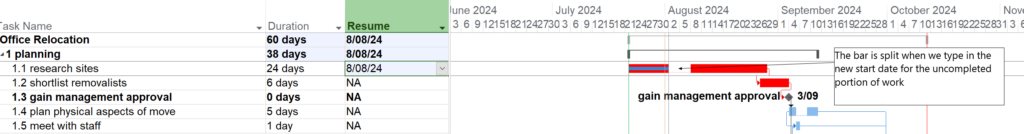When a task is partially completed but delayed due to weather or other unforeseen events, the Resume field in Microsoft Project can help you restart the unfinished portion of the task efficiently. Ensure you have marked the completed part of the task before using this field.
Steps to Use the Resume Field:
Insert the Resume Field:
- In the Tracking or Entry table, right-click on any column heading.
- Type ‘R’ to quickly locate and select the Resume field.
Enter the Resume Date:
- Input the date you plan to resume work after the delay in the Resume field.
Add a Note:
- It’s a good practice to add a note to the task, explaining the reason for the delay.
By following these steps, you can keep your project schedule accurate and up-to-date, even when unexpected delays occur.