When it comes to choosing the right project management tool, Microsoft offers two robust options: Project Professional and Planner/Project for the Web. Each tool caters to different needs and project management styles. In this blog post, we’ll explore the pros and cons of both to help you decide which is best suited for your project management requirements.
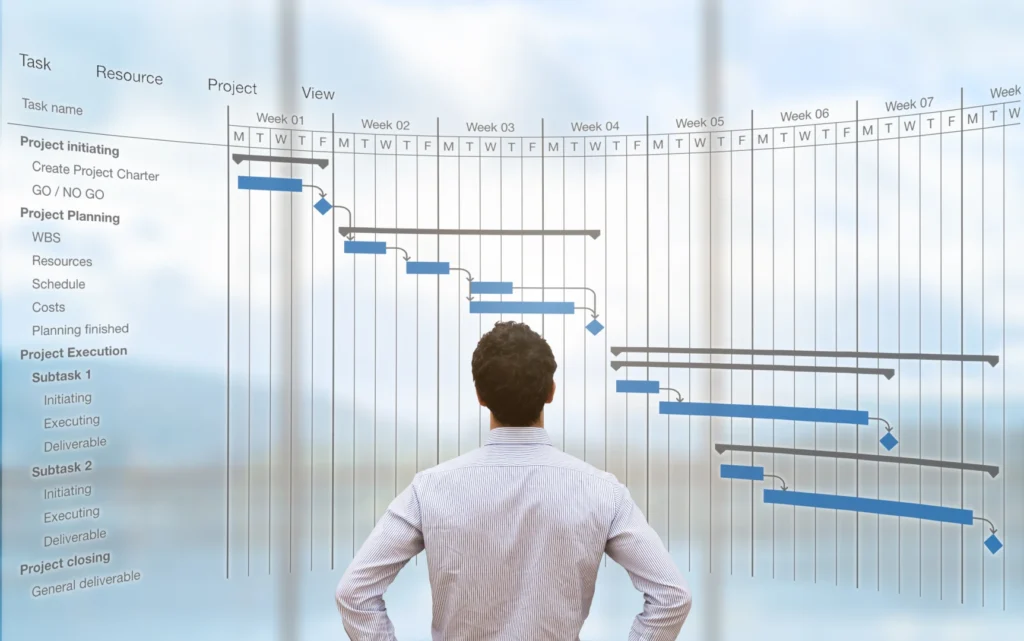
Project for the Web
Pros:
User-Friendly Interface: Project for the Web is designed with simplicity in mind, making it easy for users of all skill levels to get started. Its clean, modern interface is intuitive, requiring minimal training.
Cloud-Based Accessibility: As a cloud-based solution, Project for the Web allows team members to access project data from anywhere, at any time. This accessibility is ideal for remote teams and organisations with distributed workforces.
Seamless Integration with Microsoft Ecosystem: Project for the Web integrates smoothly with other Microsoft tools like Teams, Power BI, and Office 365. This integration facilitates better collaboration and data sharing across different platforms.
Real-Time Collaboration: Multiple users can work on the same project simultaneously, ensuring that everyone is on the same page and reducing the chances of miscommunication.
Simple Task Management: For smaller projects or teams looking for straightforward task management, Project for the Web offers essential features without the complexity of more advanced tools.
Cons:
Limited Advanced Features: While suitable for basic project management, Project for the Web lacks some of the advanced features found in Project Professional. Complex scheduling, resource management, and detailed reporting capabilities are limited.
Scalability Issues: Larger, more complex projects might outgrow Project for the Web’s capabilities. As project needs evolve, you may find yourself needing to upgrade to a more robust solution like Project Professional.
Offline Access: Being a cloud-based tool, Project for the Web requires an internet connection. Offline access is not available, which can be a drawback for users who need to work in environments with limited connectivity.

Project Professional
Pros:
Comprehensive Feature Set: Project Professional is equipped with a wide range of features that cater to complex project management needs. From detailed scheduling to advanced resource management, it offers tools for every aspect of project planning and execution.
Powerful Reporting and Analytics: With advanced reporting capabilities, Project Professional allows for in-depth analysis of project performance. Customisable reports and dashboards provide valuable insights to help guide decision-making.
Integration with Project Online: Project Professional can be integrated with Project Online, offering additional benefits like portfolio management and enterprise-level reporting. This integration extends its functionality and scalability.
Offline Capabilities: Unlike Project for the Web, Project Professional can be used offline, allowing users to continue working on their projects without an internet connection. This is particularly useful for on-site work or areas with poor connectivity.
Advanced Scheduling Tools: The tool provides advanced scheduling features, including critical path analysis, multiple baselines, and what-if scenarios. These tools help project managers create more accurate and adaptable project plans.
Cons:
Complexity: The extensive feature set of Project Professional comes with a steeper learning curve. Users may require more training to effectively utilise all the functionalities, which can be time-consuming and costly.
Higher Cost: Project Professional is generally more expensive than Project for the Web, both in terms of licensing and the potential need for additional training or support.
Desktop-Based: As a desktop application, Project Professional does not offer the same level of accessibility as cloud-based tools. While it can be integrated with Project Online, this requires additional setup and management.

Conclusion
Choosing between Project for the Web and Project Professional depends on your specific project management needs and organisational context. For smaller projects or teams seeking an easy-to-use, cloud-based solution, Project for the Web is an excellent choice. However, for larger, more complex projects requiring advanced features and offline access, Project Professional is the more robust option.
By understanding the strengths and limitations of each tool, you can make an informed decision that aligns with your project management goals and enhances your team’s productivity.

